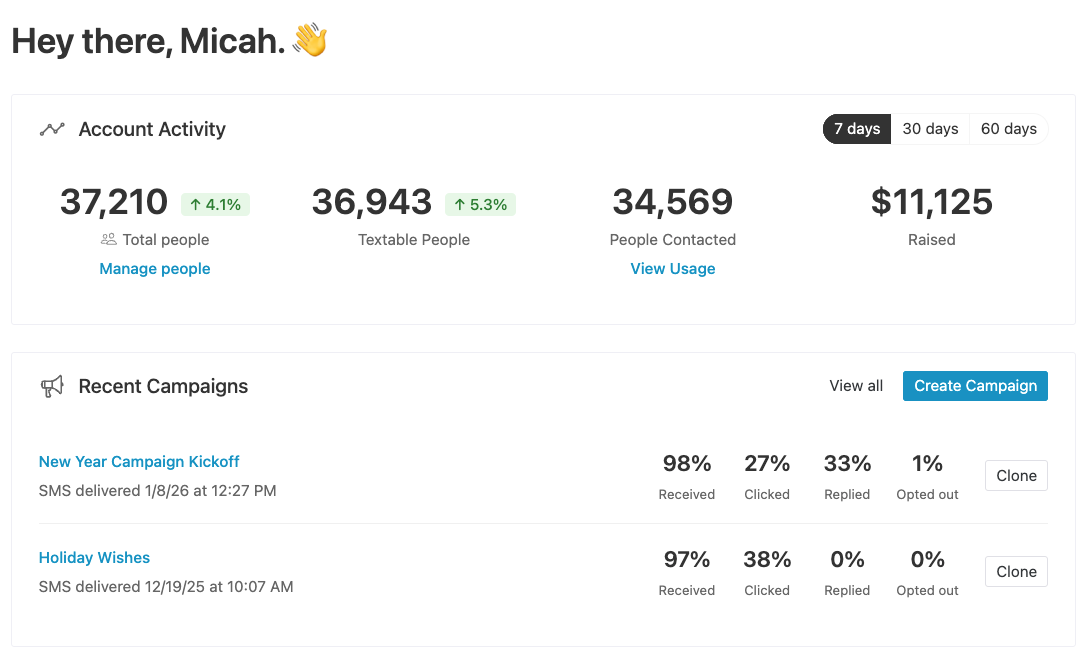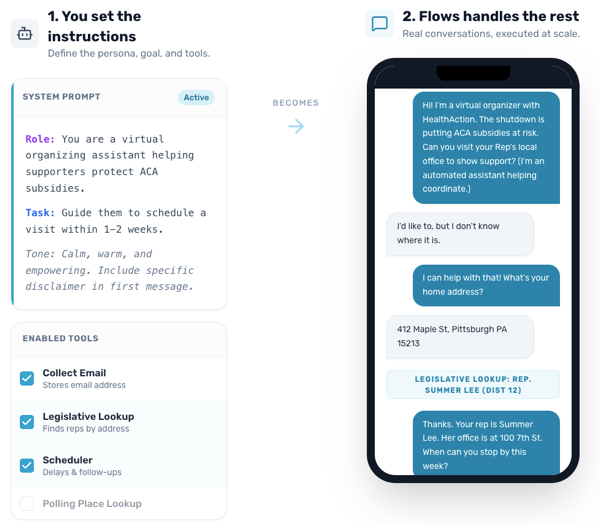Heads up about two recent upgrades to Daisychain:
1) Snippets! Snippets are reusable bits of text that you can create and use to quickly send similar messages. Here's a short video that demonstrates how they work. A few notes on snippets:
- You can insert them by clicking on the little page icon below the message box -- it looks like this:

- They are shared across your entire Daisychain account -- if you create one, other Users on your account will be able to see and use it.
- You can create and use snippets from anywhere you can send a message: from the Inbox, from a Person's individual profile, from a card in a Pathway.
2) Emojis
Emoji's work pretty much how you'd expect -- just click the little smiley face and pick your favorite. Mine is: